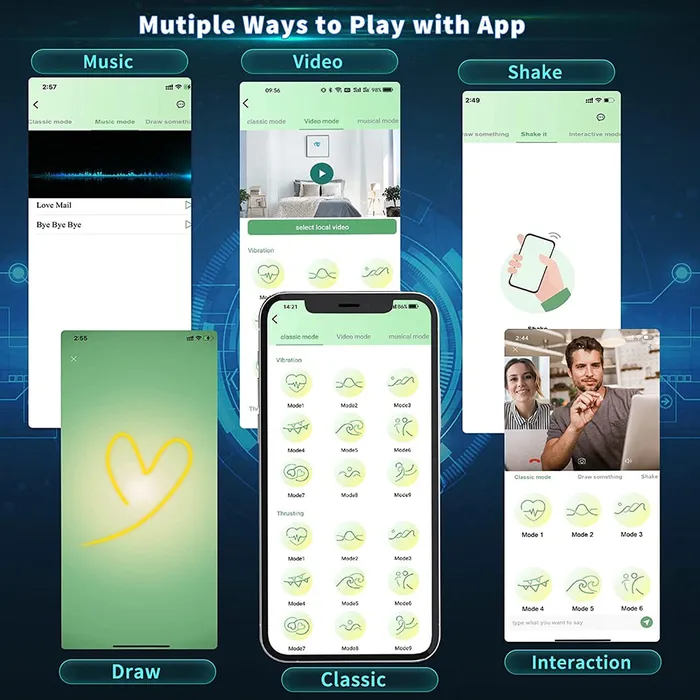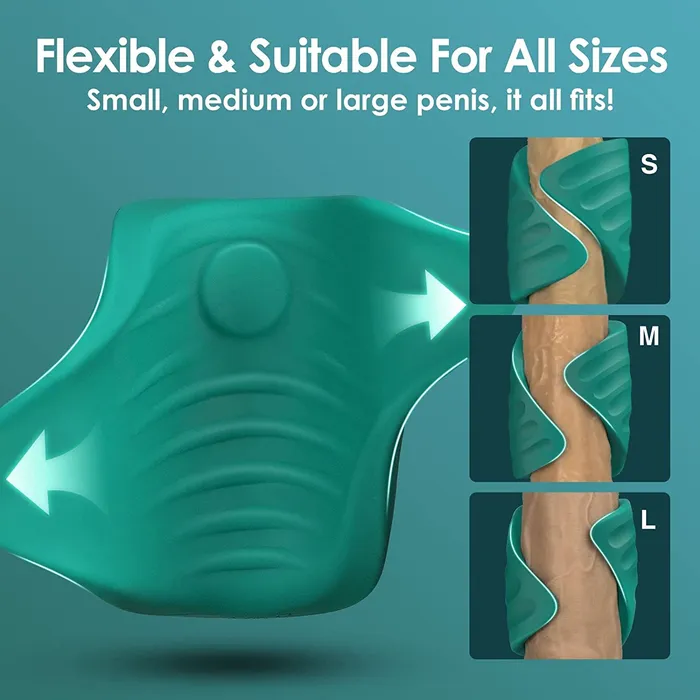Features:
APP Version NO Distance Limit! Can control in different city. Have more fun!
① Classic mode: 9 vibration frequency;
② Music mode: You can play music while using the toys. The vibration frequency will be changed by the music melody;
③ Shake mode: By shaking your phone to control the vibration frequency and intensity;
④ Interactive mode: Add friends to control each others vibrators and can make video calls. Will make more fun!
Description:
Type: APP control bluetooth vibrator
Material: safe silicone
Power: USB charging
Charging time: 2-3 hours
Waterproof: Yes
Using time: 1.5-2 hours
Color: black


















App Connection Guide
Please keep the Bluetooth on of your phone
① Scan the Love Spouse App QR and download the App ( Or search " Love Spouse" in APP store ) .Click " New user" to register and remember your account .
② Click " +", on App to scan product QR to connect the vibrator to the App.
③ Press and hold the power button of the vibrator for 3-5 seconds to turn on.
④ Use your phone to control the vibrator.
Partner control
① Ask your partner to download “Love Spouse "and register.
② Click my device,choose the last mode: Interactive mode, add and search your partnter as friend,then ask him to accept it.
③ Click my device,choose Interactive mode,invite your partner to control the service.